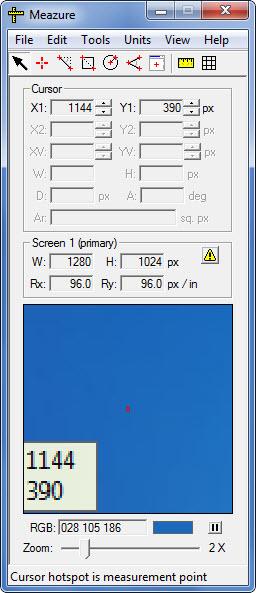Meazure
2.0.1
Size: 2.61 MB
Downloads: 4021
Platform: Windows (All Versions)
Baron Roberts, the founder of C Thing Software, came up with Meazure to offer it for free to anyone who needs a tool to measure, magnify and capture the screen. From the application’s quite user friendly interface you have easy access to functionality that will come in handy if you want to develop web applications and webpages, for example.
Modern and even older PCs will have no problems meeting the system requirements for running Meazure: Pentium 300MHz processor or higher, 64MB of RAM memory or more, 4MB video memory or more, 6MB of free disk space, Windows operating system (XP, Vista, or 7). The setup wizard that guides you through the Meazure installation process asks you to choose between a custom, compact, and complete installation. The complete installation includes the following: program files, help files, sample profiles.
At the top of the application’s interface there’s a traditional File Menu. Underneath it there’s a bar with buttons for switching between the various tools the application has to offer: point, circle, rulers, screen grid, and more. The main part of the interface presents more information about the tool you chose. Overall, it is a user friendly interface with a simple layout; it will not take you long to get accustomed to this interface.
From a functionality point of view, you can expect to get the following from this application: measure whatever object is displayed on your screen, magnify the screen by up to 32x, capture arbitrary portions of the screen, read the color of a screen pixel, choose to have rulers displayed on the screen, choose to have a grid overlaid on the screen, set up profiles or use the predefined ones, record measurements to an XML file, and more.
You have all the time in the world to uncover Meazure’s complete functionality – as mentioned above, this is a free application. Cons:
None that I could think of.
Pros
The system requirements for running Meazure are very low. You can choose between a complete, custom, and compact installation. You will quickly get accustomed to the interface. Use the application to measure items on the screen, display rulers on the screen, and more. Meazure is a free application (consider making a donation).
Cons
ider making a donation if you find the application useful. Useful measuring functionality is offered for free by the user friendly application Meazure.
Meazure
2.0.1
Download
Meazure Awards

Meazure Editor’s Review Rating
Meazure has been reviewed by George Norman on 15 Feb 2013. Based on the user interface, features and complexity, Findmysoft has rated Meazure 4 out of 5 stars, naming it Excellent